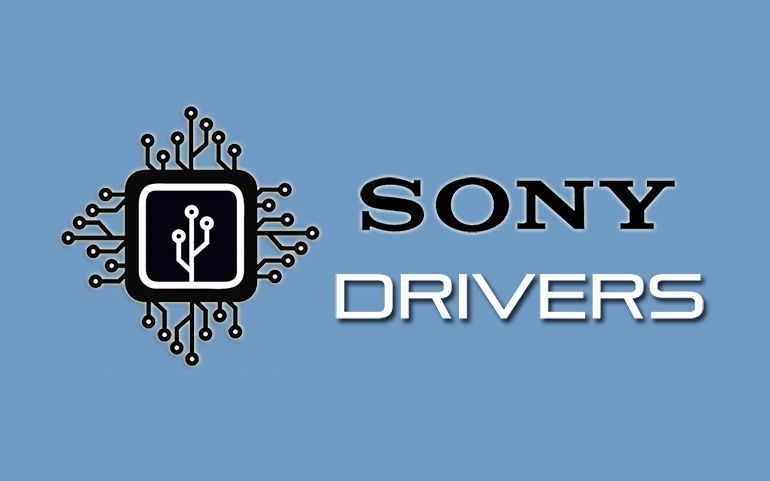In this guide, we’ll download and install the latest official LG USB Drivers on Windows and macOS. Yes, the company does provide LG Bridge Tool and LG PC Suite to transfer files from phone to PC wirelessly, update software, and take backup and restore. But, these applications do not work for every LG smartphone and tablet. At such times, you can connect the LG phone to the computer using a USB cable and manually transfer the files or take backup and restore. Moreover, to update LG mobile software or to install stock ROM on LG devices, there are tools such as LG Flash Tool, LGUP Tool, and LG Uppercut Tool. You can use these tools to flash the KDZ, TOT, and DZ stock firmware files. When you connect your phone via a USB cable, the computer’s operating system automatically installs the device-specific USB driver. However, these are not the most up-to-date drivers. Hence, it is necessary to manually update the Android USB Drivers that can help your computer properly recognize the connected Android device.
Download LG USB Drivers
Check out the complete list of LG USB Drivers download links along with an easy step-by-step installation guide.
How to Install LG Drivers on Windows OS
How to Install LG Drivers on macOS
Finally! This is how you can download and install the LG USB Drivers on your Windows and Mac operating systems. Kindly drop your questions and suggestions in the comment box below. Thank you! Notify me of follow-up comments by email. Notify me of new posts by email.
Δ